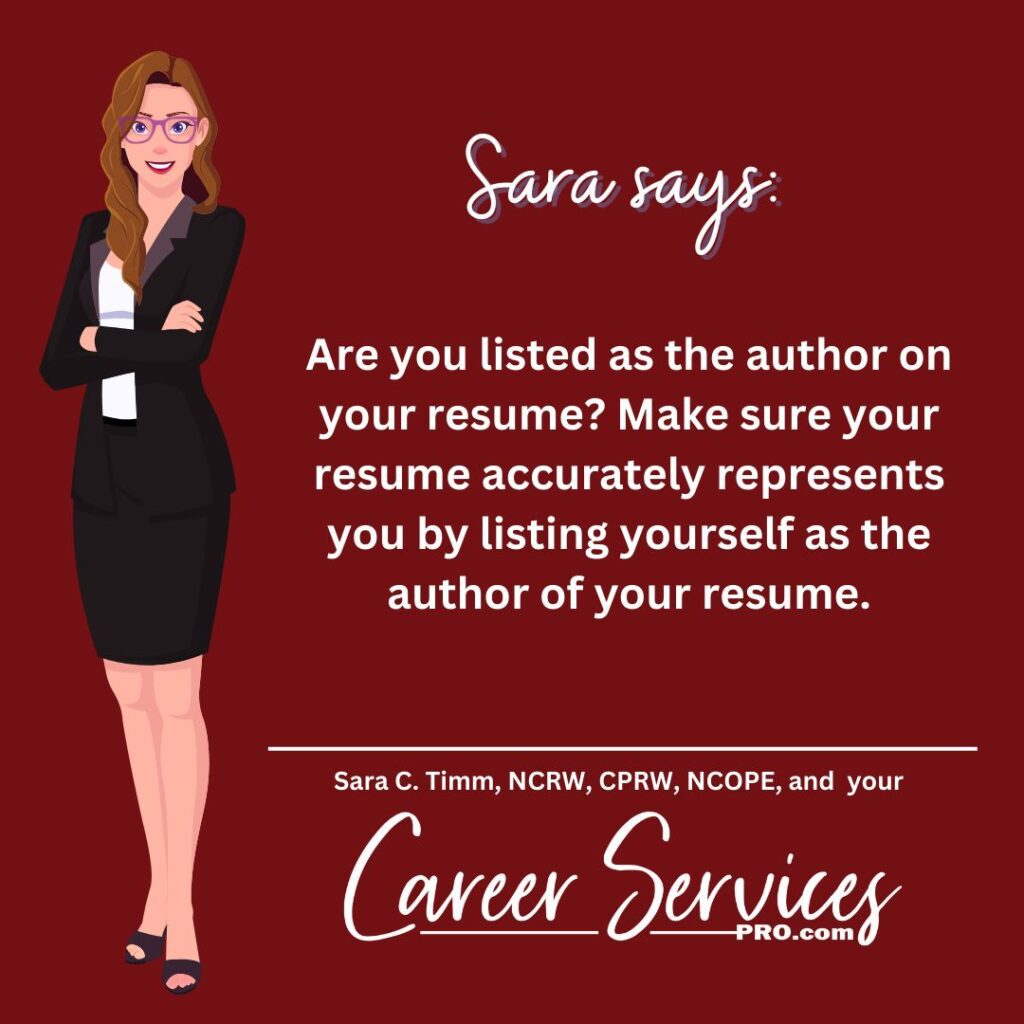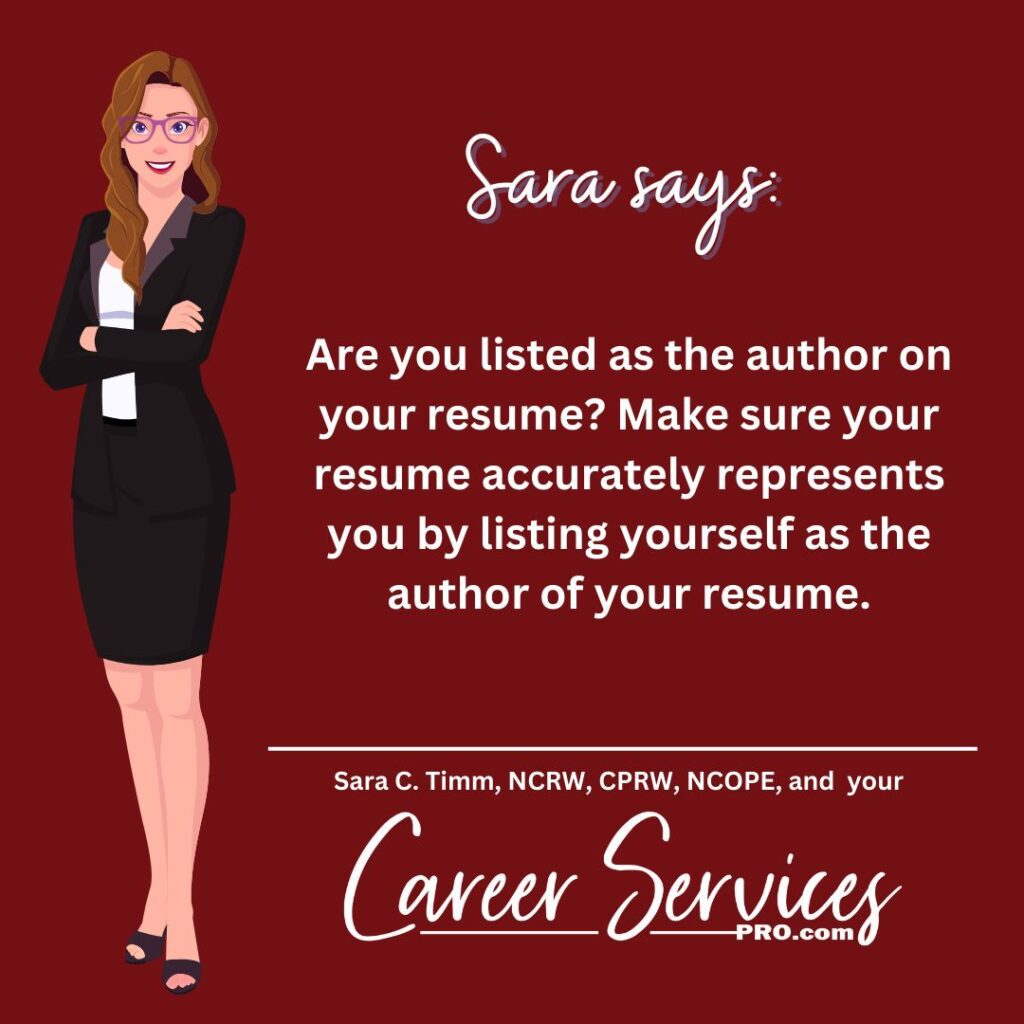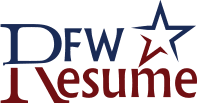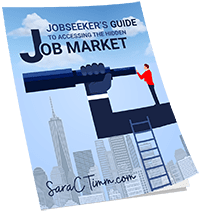Are you listed as the author of your resume? Do you know how to find out?
In my experience, most candidates are not aware that professional resume writers often list themselves and their companies as the author of your resume. I certainly would not want to send a resume like this!
Even worse, if you used a template from online – the author could be listed as, “EXAMPLE ONLY! Do Not Distribute.” Yikes! I actually received a resume like this to review.
So, I am going to let you in on the secret so you can make sure YOU are listed as the author of your resume.
This applies to MS Word, and I am using Word 2007, which is compatible with 1997-2003.
Go to the main menu and choose PREPARE. All the properties of your document are now visible and accessible. I use the following for my clients:
Author: Client last name, first name – Smith, John
Title: John Smith Resume
Subject: Resume
Keywords: great place to put your title or relevant keywords!
Category: I usually put the year it was developed: 2013
Status: Active
That’s it! Your resume is more professional already!